When I tried to change a mailbox from type "User mailbox" to type "Shared mailbox" I got this error:
[PS] C:\>Set-Mailbox mailboxalias -Type shared -force
Error on proxy command 'Set-Mailbox -Type:'Shared' -Identity:'mailboxalias' -Confirm:$False -Force:$True' to server servername.domain.lan: Server version 15.00.1497.0000, Proxy method RPS:
Active Directory operation failed on servername.domain.lan. This error is not retriable. Additional information: Insufficient access rights to perform the operation.
Active directory response: 00002098: SecErr: DSID-03150F93, problem 4003 (INSUFF_ACCESS_RIGHTS), data 0
+ CategoryInfo : NotSpecified: (:) [Set-Mailbox], CmdletProxyException
+ FullyQualifiedErrorId : Microsoft.Exchange.Configuration.CmdletProxyException,Microsoft.Exchange.Management.RecipientTasks.SetMailbox
+ PSComputerName : servername.domain.lan
Turns out this has to do with user rights inheritance, find the user, select the "Security" tab and click the "Advanced" button.
There you should see the "Enable inheritance" button. Click it and wait for Active Directory synchronization.
Now when you run the same commandlet again, you should see no output, and thus the command worked. To double check you could run:
Get-Mailbox mailboxalias | Select RecipientTypeDetails
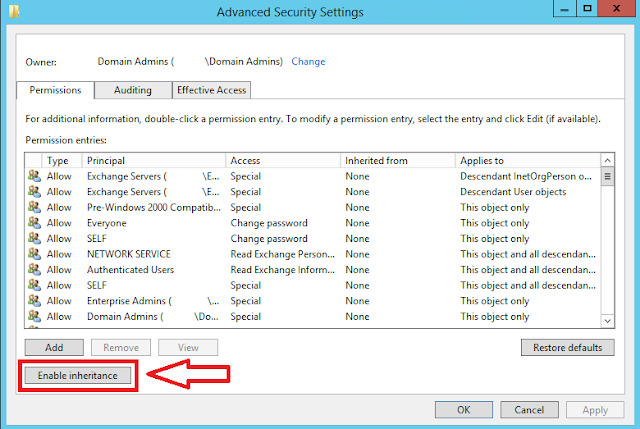
No comments:
Post a Comment